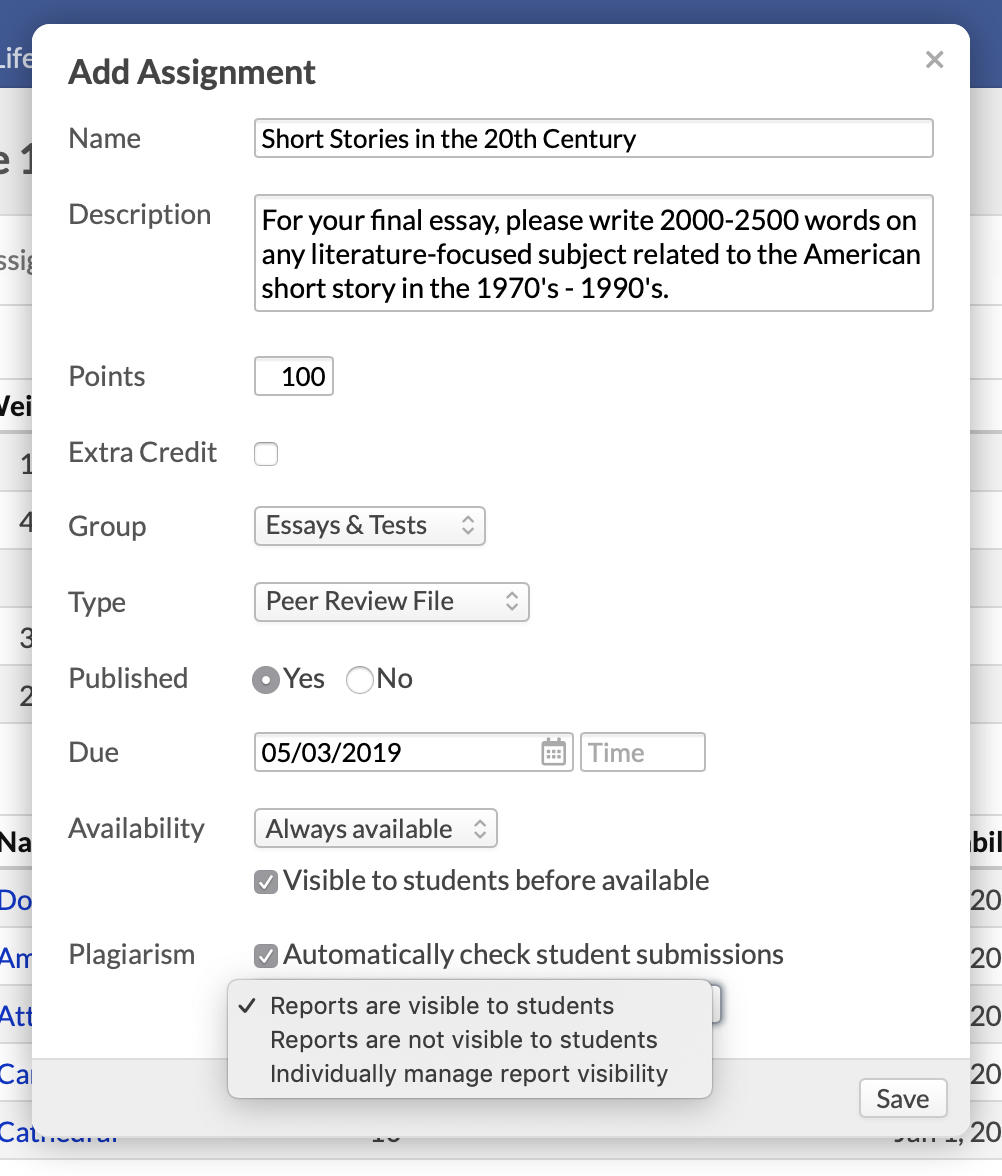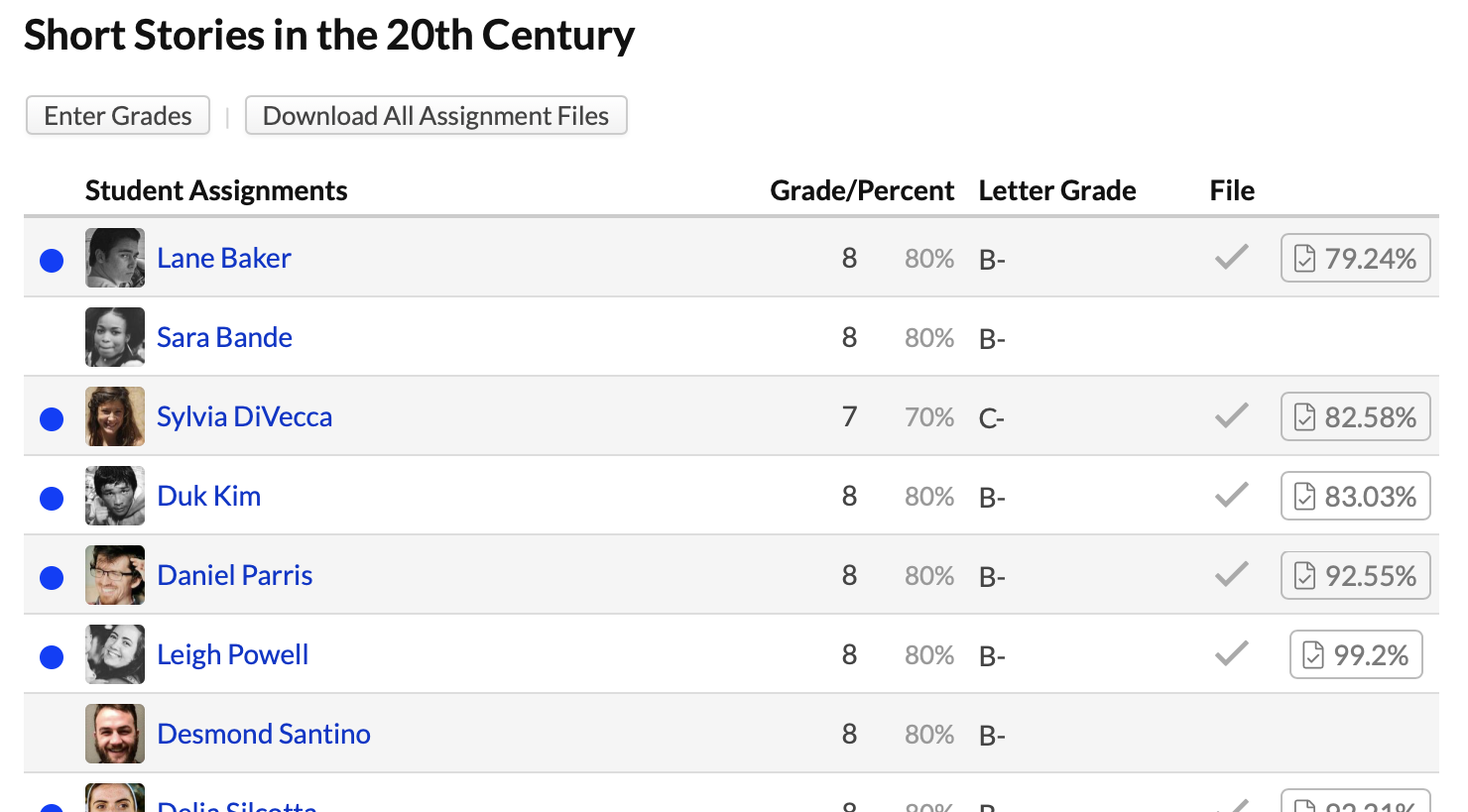Interface updates for assignments
Some assignment interface updates are coming soon. Here's a look...
In the student assignment detail view, we're moving the assignment feedback interface into the right column. Doing this gives us more room to devote the main part of the screen to the student's work. It will still work just as it did before: students and professors can comment back-and-forth and share files.
Grade-only assignments will consist solely of the feedback panel:

File assignments will present students with a file uploader right in the center of the screen. This uploader lets students easily upload multiple files at a time—and also removes the extra step of clicking the Submit button:

If a student uploads work to the feedback panel, a new option lets the professor set that file as the student's submission:

For test assignments, the student's test history will occupy the main part of the screen. If she only took the test once, her test record will display. If there are multiple test attempts, the screen will show links to each attempt. Whatever the case, the professor will be able to enter or edit answer grades and leave comments right in the assignment detail view:

Our users have provided a lot of great feedback for how we can improve Populi assignments, and we think the new updates will scratch a lot of itches. Look for the refreshed features real soon!